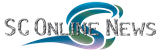GOVERNMENT
Sun's Forte for Java IDE Attains J2EE Compatibility
SANTA CLARA, CA -- Sun Microsystems, Inc. (Nasdaq: SUNW) today announced its Forte(TM) for Java(TM) integrated development environment (IDE), release 3.0, passed the compatibility test suite for the Java(TM) 2 Platform, Enterprise Edition (J2EE(TM)), version 1.2. The compatibility update is available for download through the IDE's AutoUpdate feature and confirms that J2EE applications developed with the IDE can be deployed into the J2EE 1.2 Reference Implementation and are portable across the many J2EE compatible application servers available today. "J2EE compatibility is an important step in our effort to make the Forte for Java product the most productive development environment on the market," said Peter Young, vice president, Forte Tools, Sun Microsystems. "Other vendors, especially those with monolithic tools, keep their customers waiting a full release cycle to issue a critical update like this, whereas our IDE's modular design allows us to rapidly release enhancements through our developer resources portal, providing power-user flexibility to every programmer."
J2EE compatibility for the Forte for Java IDE helps protect developers' investments in Java technology and confirms that the IDE can be used for the development and deployment of open, interoperable, and portable applications. J2EE compatibility also makes it easier to integrate components and assemble them into services-based architectures, saving time and improving productivity. The J2EE platform defines the open standard for developing multi-tier enterprise applications and services. The benefits gained by using the J2EE platform include faster time to market, application integration, and a highly available application platform.
"First we successfully created a competitive and compatible marketplace in the application server space; now J2EE technology is quickly gaining ground in the development tools market," said Rich Green, vice president and general manager, Java and XML Software, Sun Microsystems. "The J2EE Compatible release of the Forte for Java IDE offers the development community an IDE that takes full advantage of the value proposition of Java technology -- freedom of choice, faster solution delivery time to market, ease of development and simplified application integration."
Announced in September, Forte for Java, release 3.0 (http://www.sun.com/forte) dramatically simplifies application development that uses J2EE technologies, such as Enterprise JavaBeans(TM) components. The IDE is a core component of the Sun(TM) Open Net Environment (Sun ONE) -- an open architecture and integratable product portfolio for creating, assembling, and deploying services on demand. The Forte for Java product is built on the NetBeans(TM) open source platform (http://www.netbeans.org), supports deployment to leading J2EE application servers, and has been optimized specifically for Sun's iPlanet(TM) Application Server 6.0 to enable developers to target their applications for maximum performance, scalability and availability.
To achieve J2EE compatibility, current Forte for Java IDE developers simply download a software module via the product's new AutoUpdate capability, a new feature implemented in release 3.0. To use the feature, developers click on the "Update Center" when they launch the Forte for Java IDE. This links them directly to Sun's Website, where they check for the latest updates and new modules that are relevant for their configuration. When updates such as the J2EE compatibility patch are found, AutoUpdate enables users to download and intelligently install them and automatically checks for pre-existing dependencies for updated modules. AutoUpdate ensures the future flexibility of the IDE, allowing Sun to respond quickly to evolving standards and new customer demands. Additionally, as new open standards evolve, their rapid inclusion into Sun ONE deployments can be assured by this feature.
Auto-Update checks the Web for the latest updates, patches, new and third-party modules, allowing developers to automatically download and install them. Auto-Update will check dependencies for updated modules, verify signatures on modules, and supports proxies for updates through a firewall.
Further information is available at www.sun.com/sunone
Like
Like
Happy
Love
Angry
Wow
Sad
Comments (0)